D
Deleted member 9675
Free2Play
I just expelled this guy for the 3rd or 4th time, from Knight Fliers Alliance
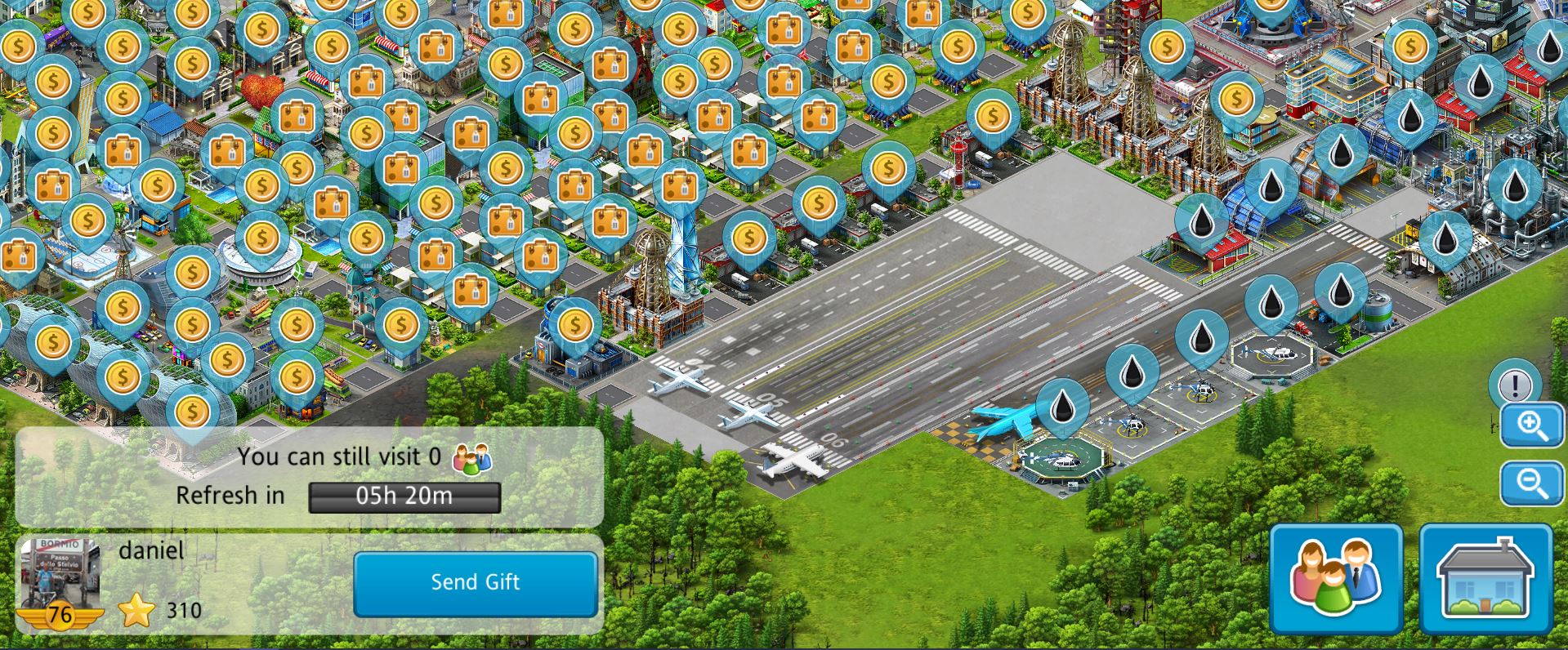 !!
!!
Honestly I don't think its a bug, or why isn't no one else getting added automatically to the alliance, without a request or invite?
In fact he isn't even on my list of friends/neighbors.
I just expelled this guy for the 3rd or 4th time, from Knight Fliers Alliance
Honestly I don't think its a bug, or why isn't no one else getting added automatically to the alliance, without a request or invite?
In fact he isn't even on my list of friends/neighbors.

































































































































































































































