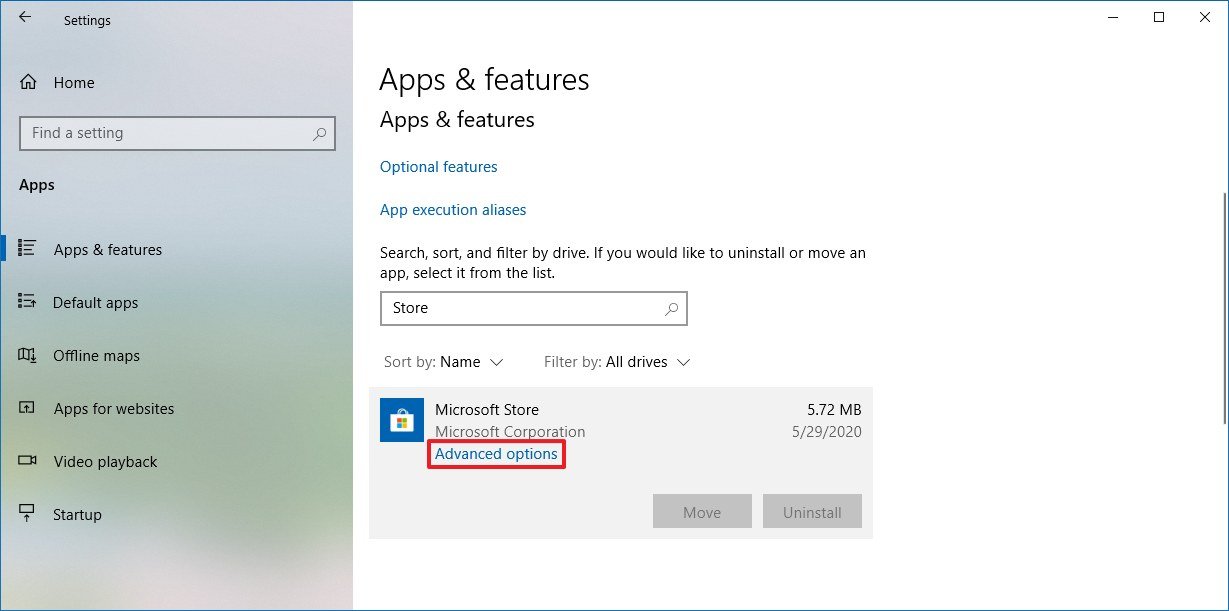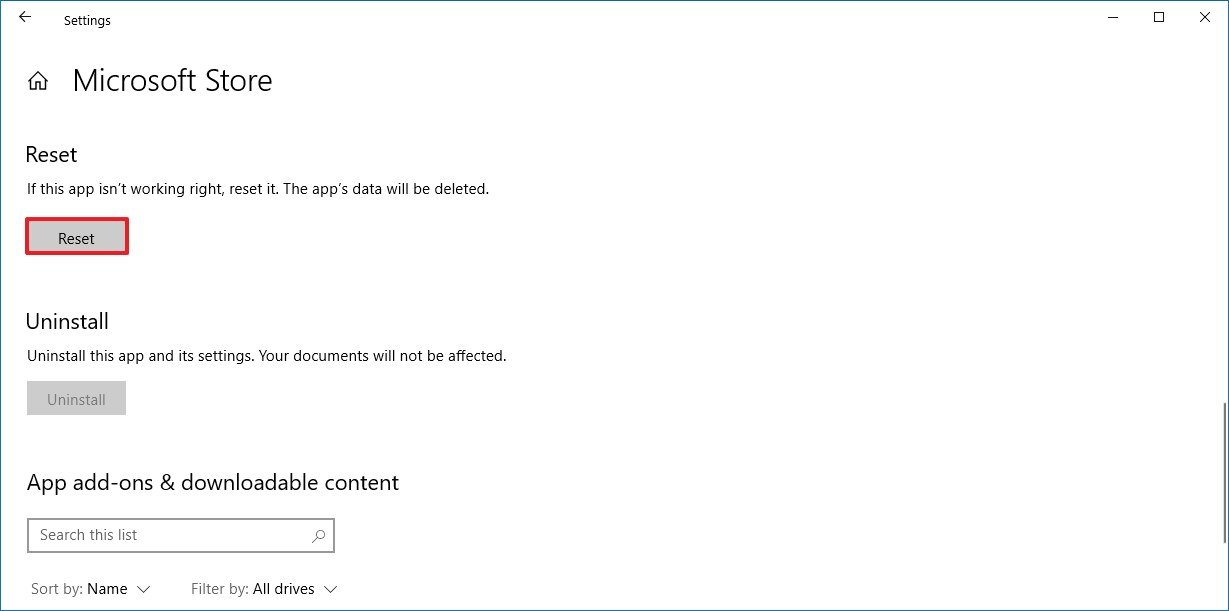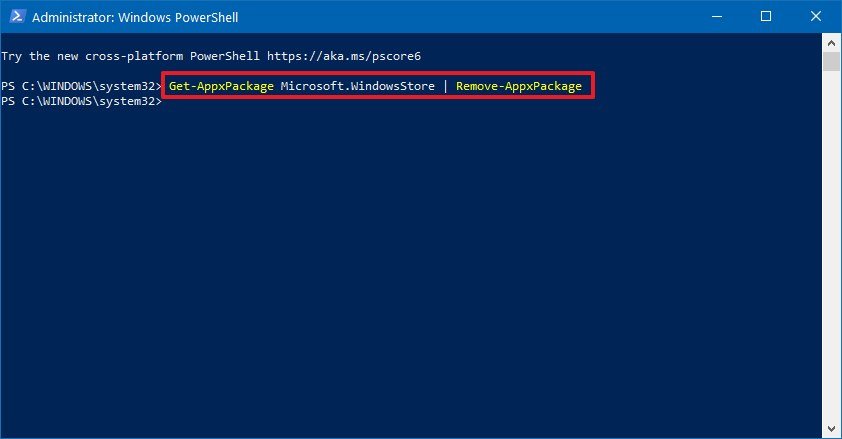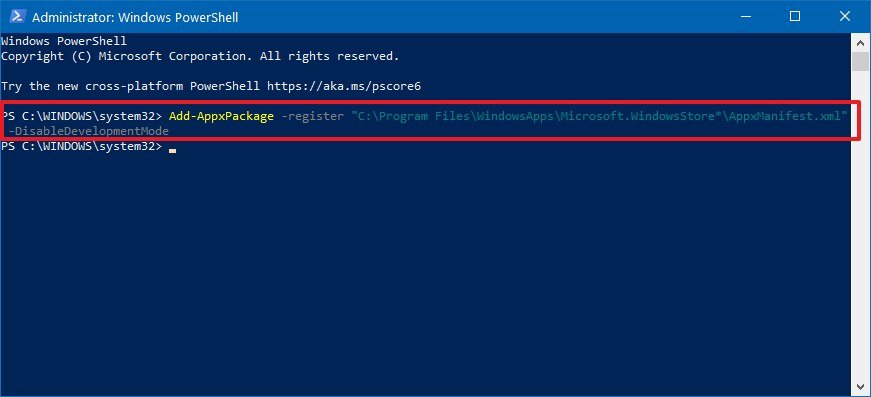Is there a link to follow? It is not very clear where to go.............
Regards
Captain WH Rollins
There are two possibilities.
Settings > Troubleshoot > Additional Troubleshooters > Windows Store Apps > Run Troubleshooter
Settings > Apps > Scroll down list of apps to Microsoft Store > Click on it and then click on Advanced Options > Scroll Down to 'Terminate' and 'Reset'. Try both !!
You will have to restart your computer and hopefully it will work.
Regards
Harcourt
PS. I am assuming your Windows Update is up to date.