I'm not sure if this has been reported before.
Whenever I add launch points I keep getting an " item has been added" message.

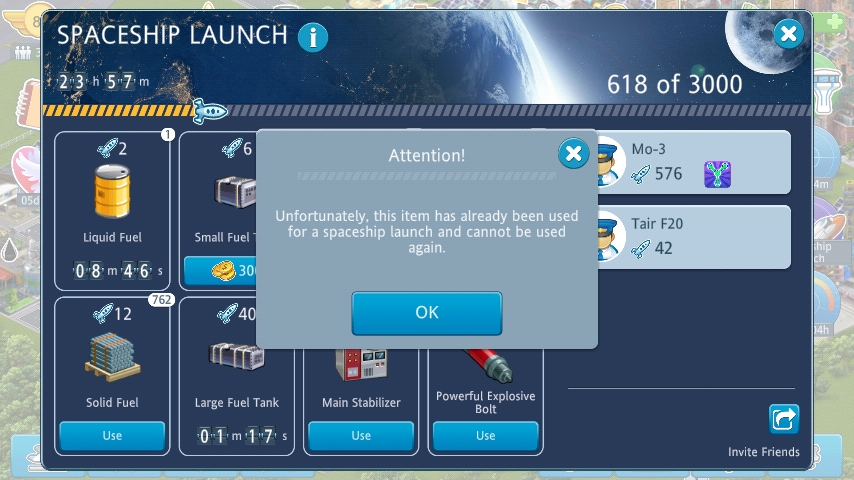
Please help @Ur-quan
Whenever I add launch points I keep getting an " item has been added" message.
Please help @Ur-quan




















































































































