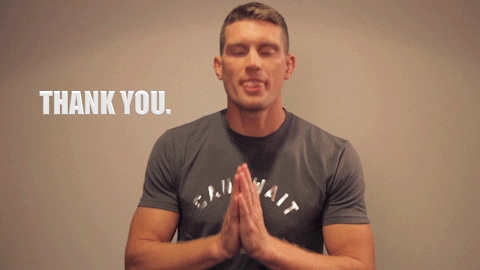zica
zica
150+ Star Club
code for 10 november
*fridayfunday*
Standard income: 2000 coins & 3 greenies
How to use weekend code:
In the game:
1. Press Social Button (3 people on it)
2. In menu opened, press similar icon again.
3. In the opened windows, click last tab "Add Friend"
4. In field below, where it is written "Please enter friend's username to..." enter full code (include the asterisks) and then click "Add" button. Voila!
*fridayfunday*
Standard income: 2000 coins & 3 greenies
How to use weekend code:
In the game:
1. Press Social Button (3 people on it)
2. In menu opened, press similar icon again.
3. In the opened windows, click last tab "Add Friend"
4. In field below, where it is written "Please enter friend's username to..." enter full code (include the asterisks) and then click "Add" button. Voila!